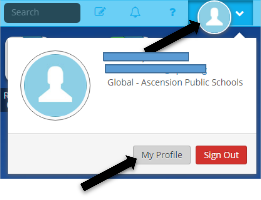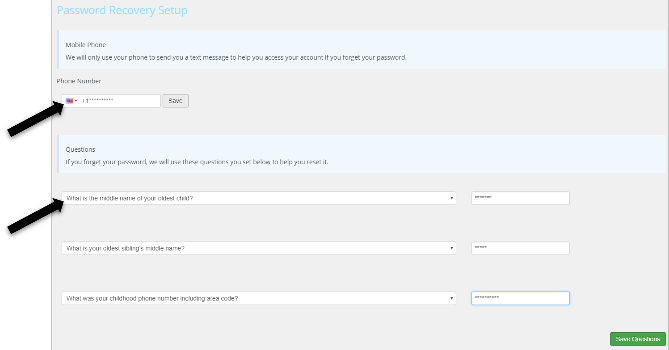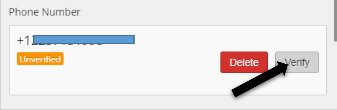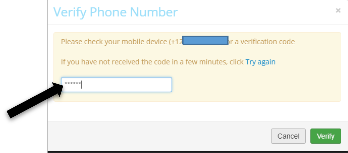Setting Up Password Recovery Options through ClassLink
In order to reset your password through ClassLink if your password has expired or you do not know the password, you MUST setup password recovery options before the password expires. This only has to be done once.
Navigate to:
.
Sign in with your CURRENT username and password.

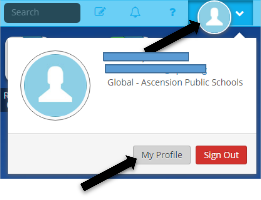
Click on the avatar in the upper, right-hand corner to bring down a drop box, and click on “My Profile”.
Click on “Password Recovery Setup”.

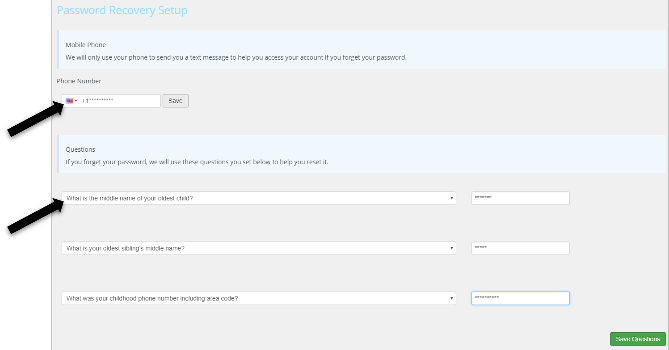
Enter a cell phone number that can receive text messages, and click “Save”. Choose three security questions from the drop-down menus, and enter the answers. Click “Save”.
You will need to verify the cell phone number at which you will receive text
messages. Click on “Verify”. You will receive a text message with a 6-digit code.
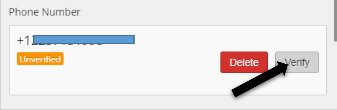
Enter the 6-digit code you received, and click “Verify”.
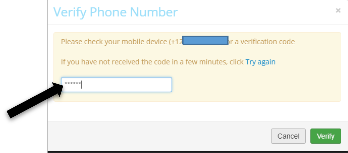
You will now be able to reset your password through the ClassLink website,
even if your password has expired or you can’t remember it.
Click
for instructions to reset your password if you cannot remember your current password or if the current password has expired.
Click
to reset your password if you know the current password and it has not yet expired.